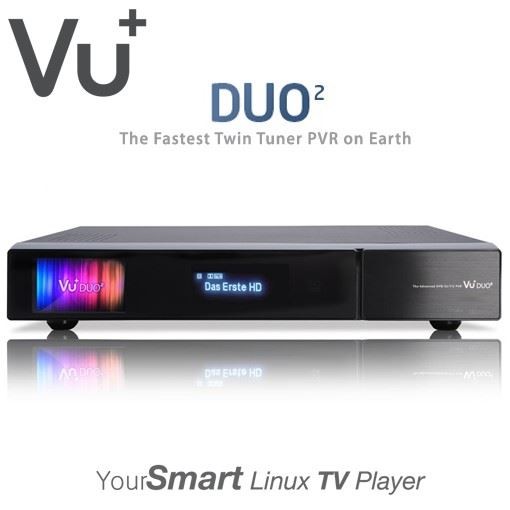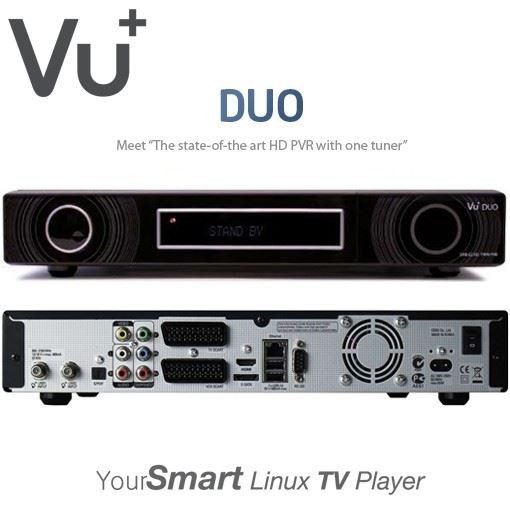Wecome To MultiMediaSystems.co.uk Consumer Electronics & Accessories Mail Order Sales UK, Ireland, Europe & World, Professional Satellite Installations & Service Kent, Sussex, Surrey, Essex & London Areas.
Categories+
- Windows Mini PC
- Internet Stream TV
- Satellite Receivers
- European Satellite Receivers
- VU Plus Satellite Receivers
- Blade Media Satellite Receivers
- Technomate Satellite Receivers
- Icecrypt Receivers
- Amiko Satellite Receivers
- Optibox Satellite Receivers
- iQON Satellite Receivers
- X2 Sat HD Receivers
- Topfield Receivers
- Manhattan Receivers
- Nanoxx Protek Satellite Receivers
- FTA Satellite Receivers
- HD Satellite Receivers
- Ethernet Satellite Receivers
- PC Receivers
- 36v Satellite Receivers
- Satellite Systems
- Motorised Satellite Systems
- Motorised European Satellite Systems Including Full Professional Installation
- DIY Fully Motorised European HD Satellite Systems
- Satellite Equipment
- Satellite Dishes
- Satellite Dishes For European Fixed & Motorised Systems
- Satellite Dishes For Freesat Systems
- Satellite Dishes For Sky Systems
- Satellite Dishes Hidden & Discreet
- Satellite Dishes For Caravan & Camping
- Satellite LNB's
- LNBs 1 Output Single
- LNBs 2 Outputs Twin
- LNBs 4 Outputs Quad
- LNBs 8 Outputs Octo
- LNBs For Sky And FreeSat
- LNBs Monoblock
- LNBs C120 Feed
- LNBs Specialist
- LNB Brackets
- LNB Signal Amplifiers
- Satellite Motor Equipment
- Satellite Dish Motors DiSEqC With USALS And GOTO X Functions
- Motor Positioners And Controllers
- 36volt Actuator Motors
- 36volt H2H Motors
- Freeview Receivers
- Aerial Equipment
- TV Home Cinema
- Cables Leads & Home Networking
- Caravan & Camping
- Remote Controls
- Commercial Satellite Aerial Equipment
- CCTV Equipment
- Computer Equipment
- Computer Systems
- Spire PC Computer Systems
- ACER Computer Systems
- PACKARD BELL IMEDIA PC SYSTEMS AND BUNDLES
- Computer Systems Built or DIY
- OTHER PC SYSTEMS
- Computer Hardware
- Computer Monitors
- Printers
- Printer Ink Cartridges
- Network Routers
- Motherboards
- Hard Disk Drives
- Computer Cables And Adaptors
- Gaming Hardware
- Graphics Cards
- Keyboards And Mouse
- Media Players
- Memory Computer
- Speakers
- Cases And PSUs
- CD-ROM CD-RW DVD
- CPU Fans
- CPUs
- DVD RW
- Computer Enclosures
- External Optical device
- Floppy drives
- Computer Modems
- DIGITAL SIGNAGE
- Mobile Phones Tablet PCs & GPS Navigation
- Deals And Offers
- Discount Deals And Offers From MultiMedia Systems
- Discount Toys
- Discount Electrical Products
- MultiMedia Systems Bargain Basement
- Gifts
- Registered Customers
- Specials
- UK Install Network
- Installations
Recently Viewed
Offer's Available Now!
Discounts Available Now!
Discounts On Selected Products Throughout Our Store
Just Add Your Chosen Products To Basket To See What Discounts Your Offered.
(Hurry Offers End Soon)
Best Sellers
Coupons
LATEST NEWS
FEATURED PRODUCTS
NEW Smart Media MX1000HD Internet TV Box Gives Movies, Sports, TV Shows, Kids TV, Live UK TV, Catchup iPlayers, Youtub, Adult TV & More
NEW Smallest TV Soundbars Including Subwoofer Remote & Blutooth From Humax
NEW BLADE BM7000 COMBO HD Receivers Include Card Reader CI Slot HDMI Video And Audio Optical USB USALS And Ethernet For Intenet Access Plus Has One Of The Best EPG Systems On A European Receiver.
In Stock NOW! FREESAT HD FREETIME Recorders The NEW FREESAT HD FREETIME 1TB Recorders With The New Roll Back TV From Humax, Also In Stock Is The NEW YOUVIEW & FREEVIEW 1TB Recorders With Catch Up TV From Humax.
New Products
Customer Services
Website Information
How to get in touch with us
Call us on
01634 29692901634 296929
Fax: Outgoing Fax Only
MultiMedia Systems
UNIT 152, Enterprise Centre,
Enterprise Close,
ROCHESTER,
Kent,
ME2 4SY,
United Kingdom.
We Accept Secure Debit or Credit Card Payments Through "SELLERDECK PAYMENTS" In Our Fuly Secure Checkout Process And PayPal Payments

© 2014 - 2018 MultiMedia Systems